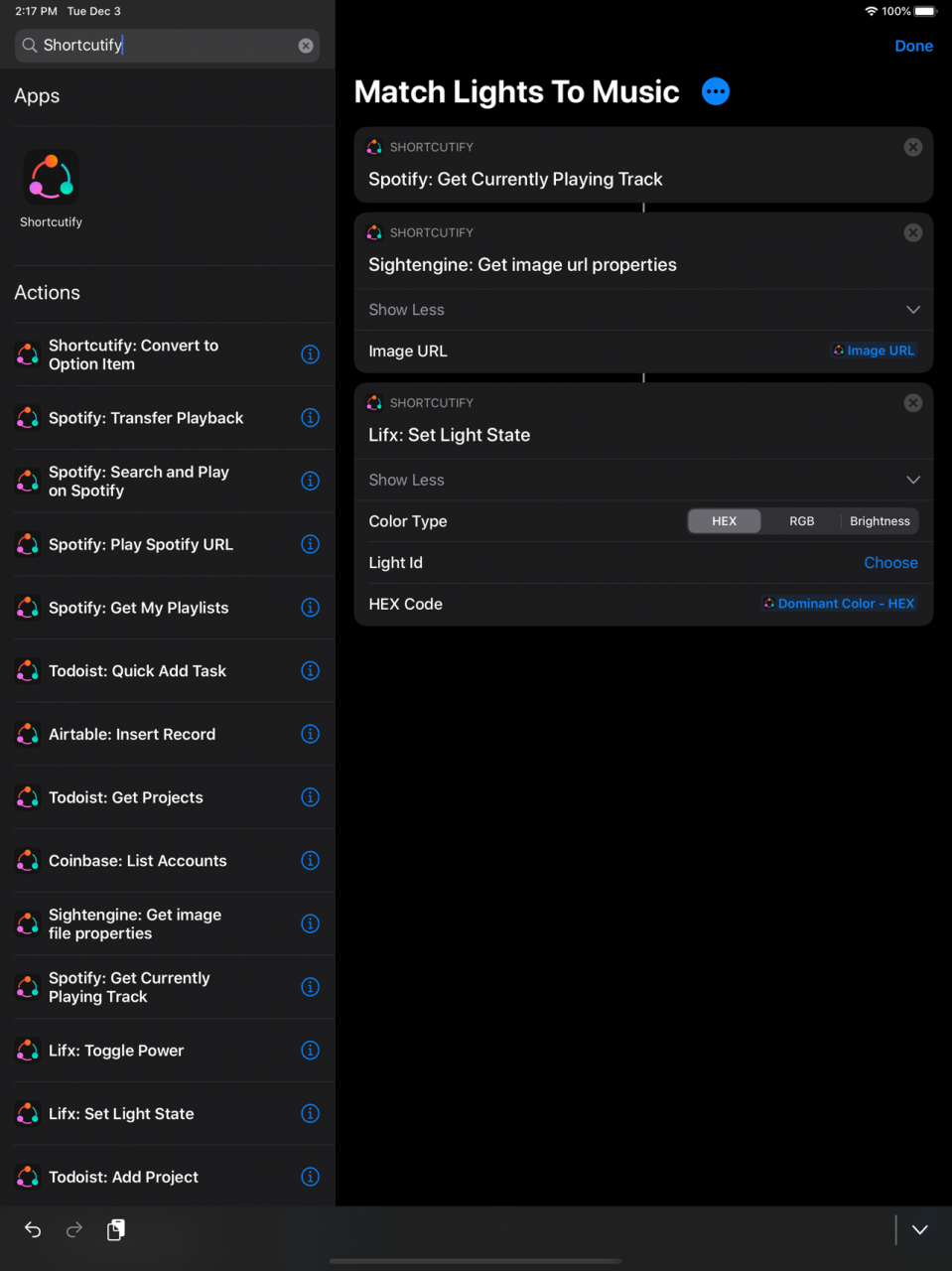Shortcutify 1.0.5
Continue to app
Free Version
Publisher Description
Shortcutify makes third party APIs available as an actions in Shortcuts app.
With this you can easily connect multiple services together and do things like playing favorite playlist from Spotify, manage your LIFX lights and many more - all from Shortcuts.
Current integrations include:
• Spotify
• LIFX
• Airtable
• Google Maps
• Google Drive
• SightEngine
• Todoist
• Coinbase
• macOS
...with many more to be added soon
Privacy
Shortcutify respects your privacy. All API keys are securely stored and never leaves your iOS device. All communications happen between your device and service provider (e.g Spotify) there is no middle man.
Please make sure to read setup instructions provided on service page
Contact
https://twitter.com/shortcutify
https://reddit.com/r/shortcutify
Apr 10, 2020
Version 1.0.5
This release focuses on one new integration - Mac.
Shortcutify extends Shortcuts to automate your macOS computer with these new powerful actions:
- Lock Screen
- Capture screen video
- Sleep
- Trigger keyboard shortcut
- Upload File
- Capture screenshot
- Wake up and log in
- Wake
Stay safe.
About Shortcutify
Shortcutify is a free app for iOS published in the Office Suites & Tools list of apps, part of Business.
The company that develops Shortcutify is Guram Kajaia. The latest version released by its developer is 1.0.5.
To install Shortcutify on your iOS device, just click the green Continue To App button above to start the installation process. The app is listed on our website since 2020-04-10 and was downloaded 4 times. We have already checked if the download link is safe, however for your own protection we recommend that you scan the downloaded app with your antivirus. Your antivirus may detect the Shortcutify as malware if the download link is broken.
How to install Shortcutify on your iOS device:
- Click on the Continue To App button on our website. This will redirect you to the App Store.
- Once the Shortcutify is shown in the iTunes listing of your iOS device, you can start its download and installation. Tap on the GET button to the right of the app to start downloading it.
- If you are not logged-in the iOS appstore app, you'll be prompted for your your Apple ID and/or password.
- After Shortcutify is downloaded, you'll see an INSTALL button to the right. Tap on it to start the actual installation of the iOS app.
- Once installation is finished you can tap on the OPEN button to start it. Its icon will also be added to your device home screen.